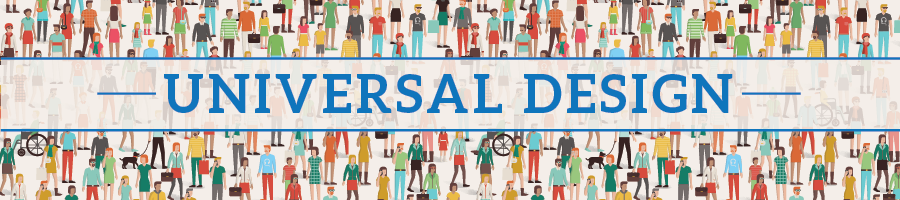Meaningful Link Text
Many screen readers give users the option to read just the links on the page. It is important that text for inserted links describe a specific destination. Avoid generic terms like "click here" and "read more."
Examples
**Please note: These examples do not contain actual links. They are made to look like they use links.
Unclear Link Text Examples
- Click here for instructions on how to submit your assignment.
- Learn more about how to submit your assignment and how to check your grades here and here
- Article 1 (Read More) | Article 2 (Read More)
- Assignment 1 (Submit) | Assignment 2 (Submit)
Usable Link Text
- Instructions for how to submit your assignment are available online.
- Learn more about how to submit your assignment and how to check your grades.
- Article 1, Article 2
- Submit your Assignments: Assignment 1, Assignment 2
Guidelines for In-Text Links
These guidelines apply to links embedded within the text of a document or a Web page.
- Write links that make sense out of context. Use descriptive link text detailing the destination; not just “click here,” or other similar phrases.
- Link text should be made up of phrases rather than single words, so that users with limited motor control will not have difficulty hitting links.
- Maintain the standard that text links are underlined and are a different color value (lighter or darker) than the main text. This provision will help colorblind users find links more easily, and is good usability practice.
- If you use an image to create links, make sure the destination is included as an image alternative text.
More information:
For more information on alternative text and descriptions, please visit WebAIM’s Links page.